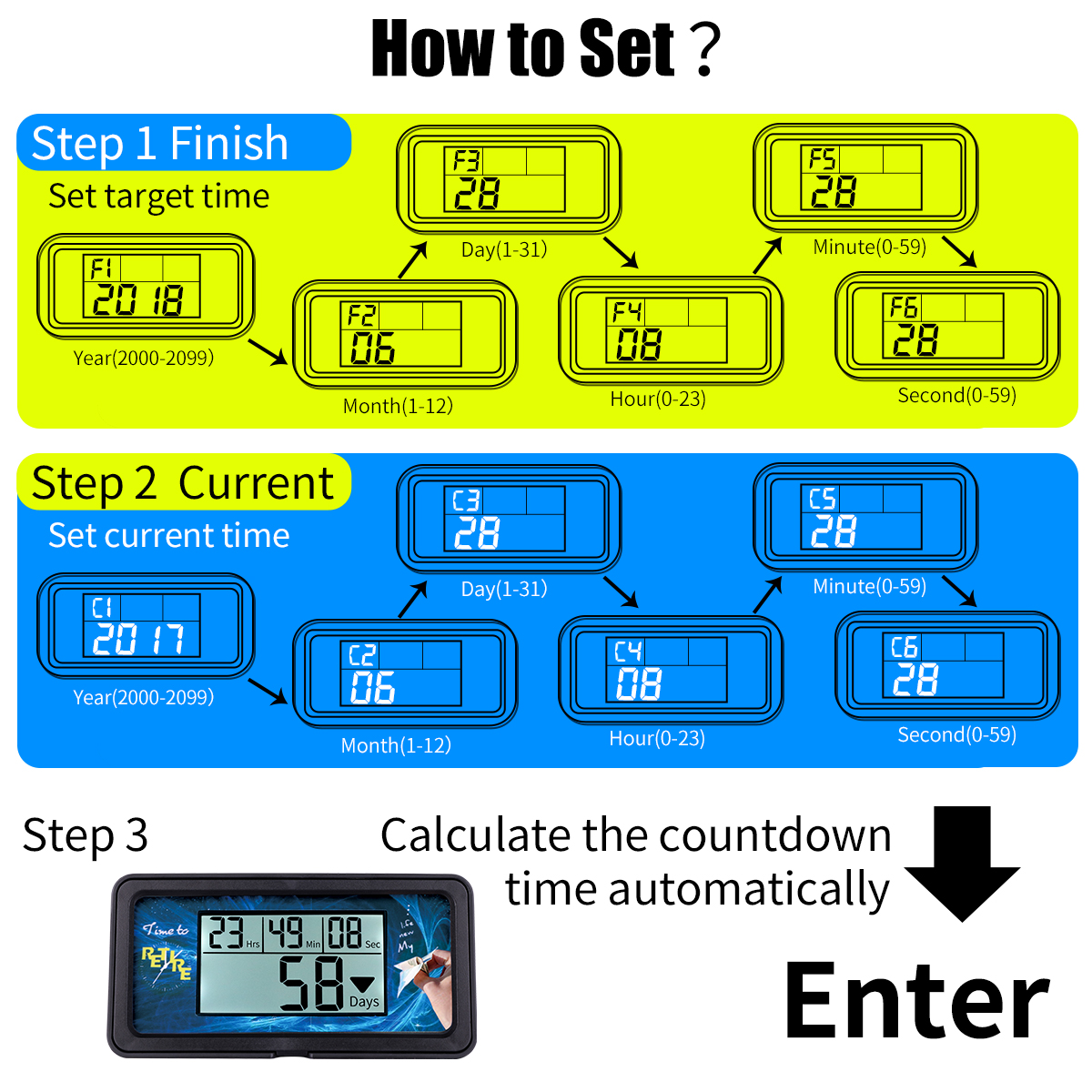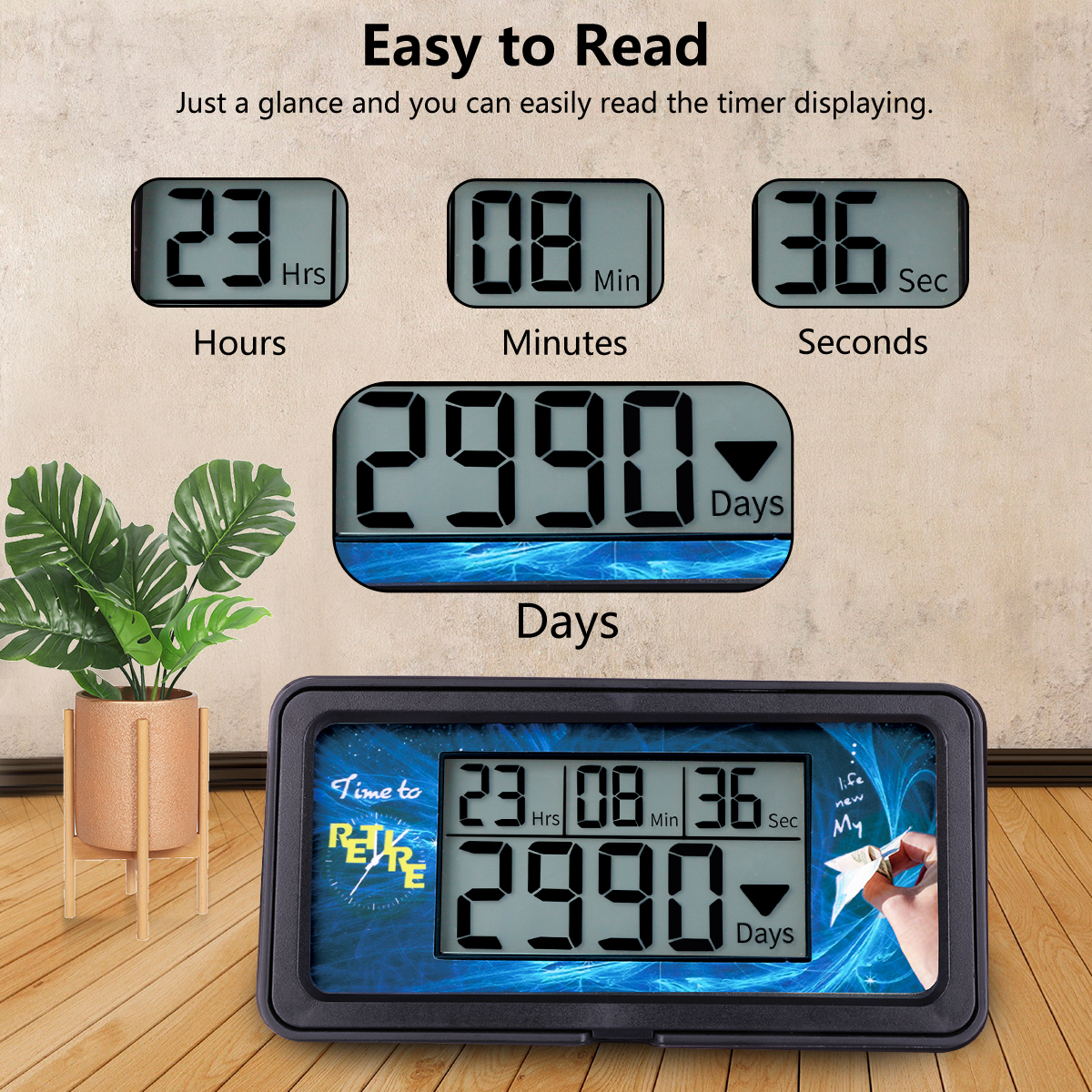AIMILAR 9999 Days Retirement Countdown Timer AY4034-Retirement
in stock
✔️ LONG SETTING DAYS COUNTDOWN TIMER: Up to 9999 days.
✔️ CALCULATE THE COUNTDOWN TIME AUTOMATICALLY. You just need to set the target time and the current time, it will calculate the countdown time automatically.
✔️ WITH BACKLIGHT AND MEMORY FUNCTION. Press any button to start the backlight. (It will will be extinguished automatically if no operation is done after 10 seconds.)
✔️ BIG SCREEN & EASY TO READ. Just a glance and you can easily read the timer displaying. How to reset the timer: Hold the "Clear" button for about 6 seconds.
✔️PLAY YOUR IMAGINATION! You can design the card by yourself for your special day! For example:Retirement, Wedding, Vacation, Christmas, New Baby, Lab,Classroom, Kitchen, Cooking,etc.
- Long Setting Countdown Time: Up to 9999 Days
- Calculate the Countdown Time Automatically.
- With Backlight. Press any button to start the backlight.
- Memory Function 1). Hold the "Clear" button until you see all the numbers shows "0". 2). Push the "Enter" button,it will counting down from your last setting.
- Big LCD Screen and Easy to Read
- You can view the target date by pressing "look" button during countdown.
- Play Your Imagination! You can design the card by yourself.
| PART NUMBER | PRICE | ADD TO MY PARTS LIST |
|---|
Step 1: Press the "Finish" button to set the target/ending time.
Step 2: Press the "Current" button to set the current/starting time.
Step 3: Press the "Enter" button, timer will work automatically.
Specifications:
Screen Size: 6.5*3.5 cm / 2.5*1.4 in.
Product Dimension: 129(L) * 64(H)mm / 5(L) * 2.5(H) in
Net Weight: 144 g / 5.08 oz
Battery Required:2 * AAA batteries (NOT Included)
Troubleshooting Tips:
1. Buttons don't work.
- This occurs while countdown is working, you need reset the clock by holding the "Clear" button for around 5 seconds, then buttons will work.
2. Screen is stuck and display "Err".
- This means that your starting and finish(ending) time was set incorrectly. Make sure the finish(ending) time is after the starting time.
3. Countdown result is calculated inaccurately.
- Just set your finish/target time first, then set the current/starting time and press "Enter" button immediately.